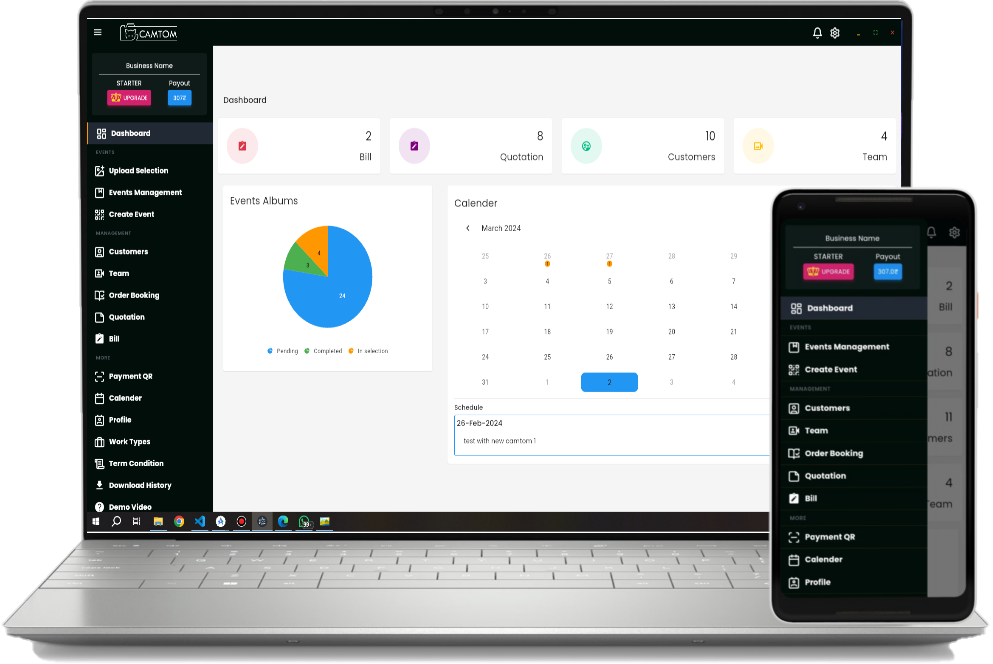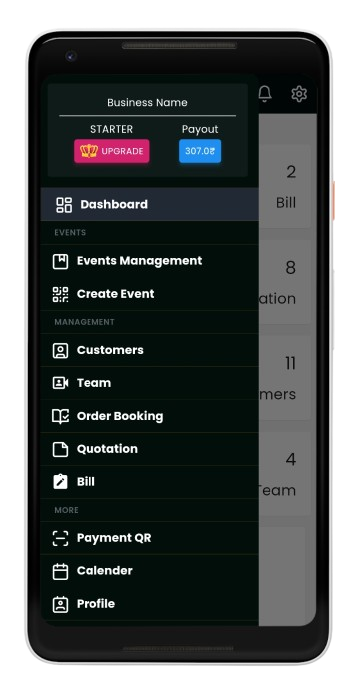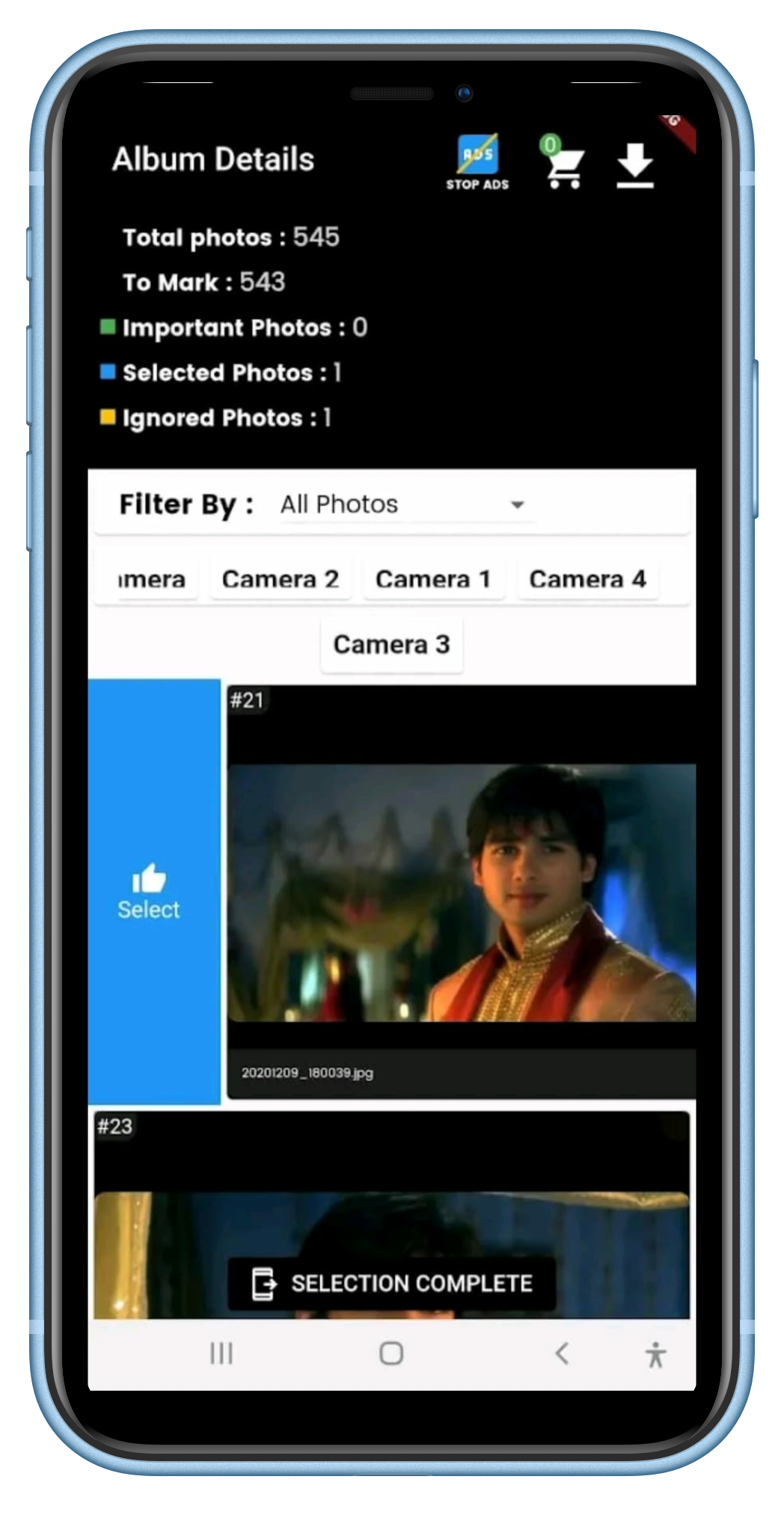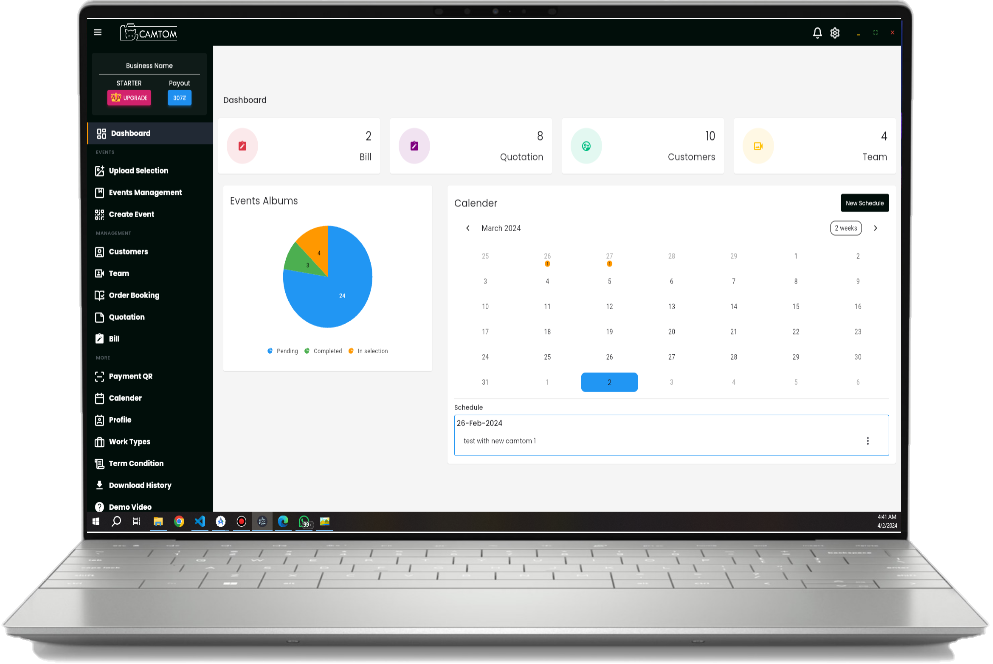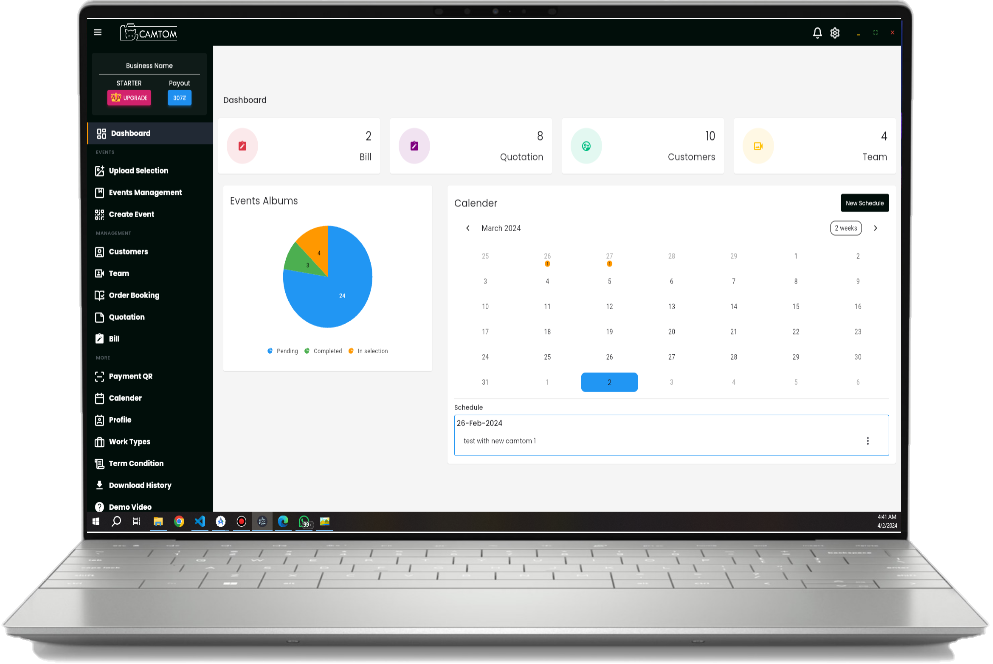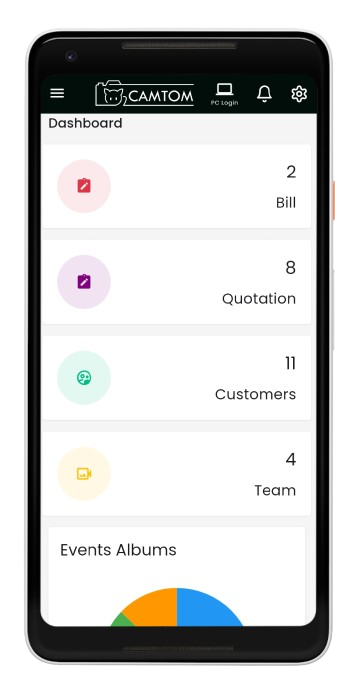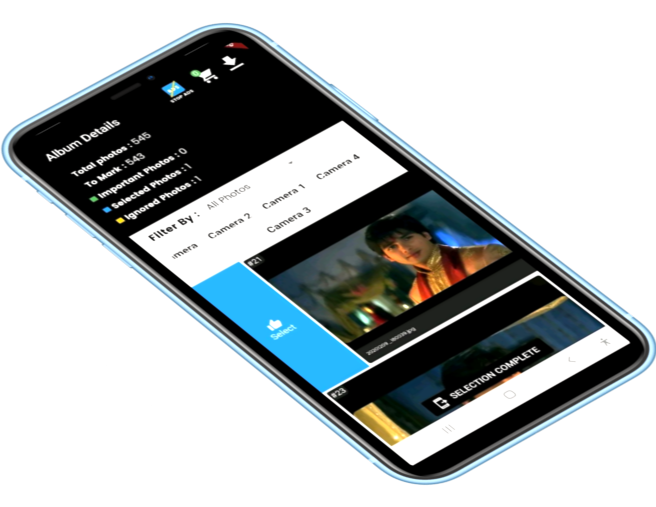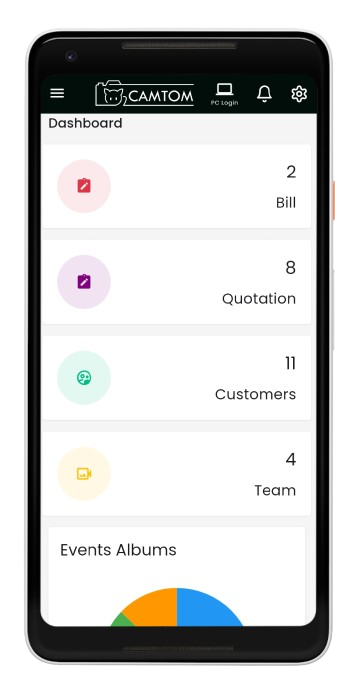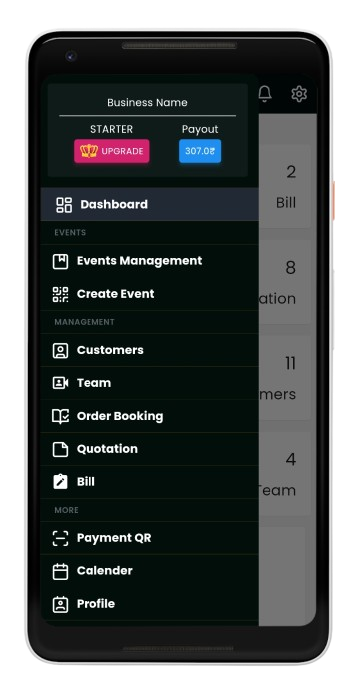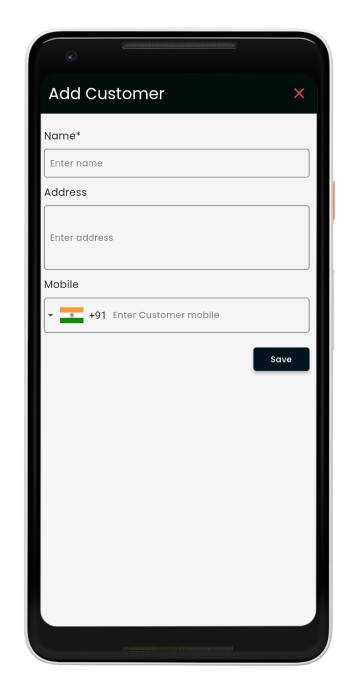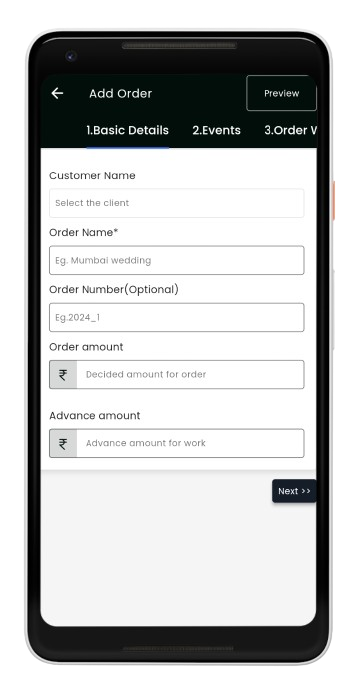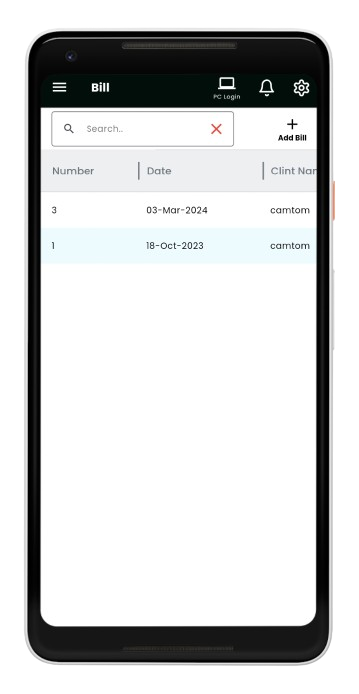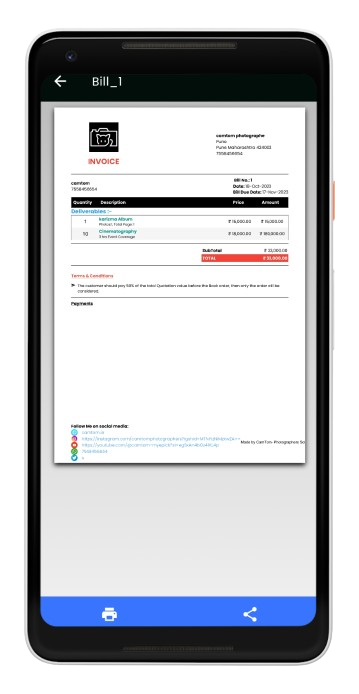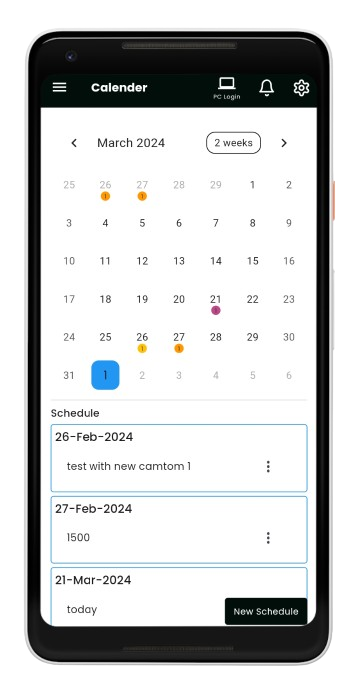CamTom® for Online Photo selection
Generally, we click more photos at our weddings and events, but we don't print all the photos in the album. When the photographer contacts us to come for selecting the pictures to print in the album. We want to take our family's decision to select the photos but we can't take them to the photographer's studio. Obviously, in the limited time, we can't select all the photos. For all the events and weddings, we will take our family's suggestion then why not in the photo selection? With CamTom you will be connected with your family at this time also.
So, Don't worry tell your Photographer about "Camtom®" and do photo selection easily and happily share it with your family.
CamTom® provides you 100% security of your photos with album id and photoshoot date as password.
Easy selection interface with many features like Zooming, Rotating, Downloading, etc.
Categorize your photos with options like Important, Selected, and Remove Marks.